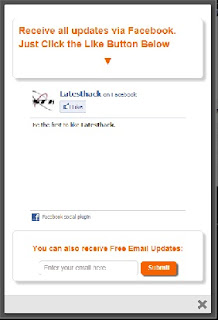 You Have seen different Types of Like Boxes on Different Blogs, where whenever you Enter a Pop up Appears and ask you to like the Blog's Facebook page. Sometimes It also irritates visitors because of repeated appearance. So we have different Pop up Like Box which appears only once a time on you blog and you can also Customize it by adding time limit. This is a great widget to increase likes and subscribers. You may see on most sites or blogs which are using Popups to increase there subscribers, fans and followers. As soon as new visitors arrive your blog the popup will be shown to your visitors which can help you to increase likes and subscribers. This widget contains a facebook like box and email subscription form. By using this widget you can increase your facebook likes and your feedburner subscribers. Now this tutorial will show you How to Add Cute jQuery Popup For Facebook Like Box and email subscription To Blogger or WordPress.
You Have seen different Types of Like Boxes on Different Blogs, where whenever you Enter a Pop up Appears and ask you to like the Blog's Facebook page. Sometimes It also irritates visitors because of repeated appearance. So we have different Pop up Like Box which appears only once a time on you blog and you can also Customize it by adding time limit. This is a great widget to increase likes and subscribers. You may see on most sites or blogs which are using Popups to increase there subscribers, fans and followers. As soon as new visitors arrive your blog the popup will be shown to your visitors which can help you to increase likes and subscribers. This widget contains a facebook like box and email subscription form. By using this widget you can increase your facebook likes and your feedburner subscribers. Now this tutorial will show you How to Add Cute jQuery Popup For Facebook Like Box and email subscription To Blogger or WordPress.Pop-Up Facebook Like Box with email subscription Demo
How To Add Pop-Up Facebook Like Box with email subscription form in Blogger
- Go to Layout and select HTML/Javascript and paste the code shown below
<style> #colorbox, #cboxOverlay, #cboxWrapper{position:absolute; top:0; left:0; z-index:9999; overflow:hidden;} #cboxOverlay{position:fixed; width:100%; height:100%;} #cboxMiddleLeft, #cboxBottomLeft{clear:left;} #cboxContent{position:relative;} #cboxLoadedContent{overflow:auto;} #cboxTitle{margin:0;} #cboxLoadingOverlay, #cboxLoadingGraphic{position:absolute; top:0; left:0; width:100%;} #cboxPrevious, #cboxNext, #cboxClose, #cboxSlideshow{cursor:pointer;} .cboxPhoto{float:left; margin:auto; border:0; display:block;} .cboxIframe{width:100%; height:100%; display:block; border:0;} #cboxOverlay{background:#000;opacity:0.5 !important;} #colorbox{ box-shadow:0 0 15px rgba(0,0,0,0.4); -moz-box-shadow:0 0 15px rgba(0,0,0,0.4); -webkit-box-shadow:0 0 15px rgba(0,0,0,0.4); } #cboxTopLeft{width:14px; height:14px; background:url(https://blogger.googleusercontent.com/img/b/R29vZ2xl/AVvXsEhrbIx0yHT0JW1YQhE_Tx4dSnauduVAzS0XNq9fsmLkHDwPQow_rdV1sPNh4DKYqhhcgycJNX3yXZW8bIO_3tCzj0WA1bREbF45WuKZZf78KV7r8h_fKEJNOYMyKI4MUoZTkA3DkdIibks/s1600/controls.png) no-repeat 0 0;} #cboxTopCenter{height:14px; background:url(https://blogger.googleusercontent.com/img/b/R29vZ2xl/AVvXsEhLvrongpZux5u0fyCwirtBJuapiflO55A12Bhx_vVC7TpmNk7RGwdcgZSl7FnHxhdBsw1OCuaDiSh1UZq1kN1yeB3fKbKNtdWSJjw3datrHsjfhRIBF4ntBCsfB-eQLWotC7BEExXfZEk/s400/border.png) repeat-x top left;} #cboxTopRight{width:14px; height:14px; background:url(https://blogger.googleusercontent.com/img/b/R29vZ2xl/AVvXsEhrbIx0yHT0JW1YQhE_Tx4dSnauduVAzS0XNq9fsmLkHDwPQow_rdV1sPNh4DKYqhhcgycJNX3yXZW8bIO_3tCzj0WA1bREbF45WuKZZf78KV7r8h_fKEJNOYMyKI4MUoZTkA3DkdIibks/s1600/controls.png) no-repeat -36px 0;} #cboxBottomLeft{width:14px; height:43px; background:url(https://blogger.googleusercontent.com/img/b/R29vZ2xl/AVvXsEhrbIx0yHT0JW1YQhE_Tx4dSnauduVAzS0XNq9fsmLkHDwPQow_rdV1sPNh4DKYqhhcgycJNX3yXZW8bIO_3tCzj0WA1bREbF45WuKZZf78KV7r8h_fKEJNOYMyKI4MUoZTkA3DkdIibks/s1600/controls.png) no-repeat 0 -32px;} #cboxBottomCenter{height:43px; background:url(https://blogger.googleusercontent.com/img/b/R29vZ2xl/AVvXsEhLvrongpZux5u0fyCwirtBJuapiflO55A12Bhx_vVC7TpmNk7RGwdcgZSl7FnHxhdBsw1OCuaDiSh1UZq1kN1yeB3fKbKNtdWSJjw3datrHsjfhRIBF4ntBCsfB-eQLWotC7BEExXfZEk/s400/border.png) repeat-x bottom left;} #cboxBottomRight{width:14px; height:43px; background:url(https://blogger.googleusercontent.com/img/b/R29vZ2xl/AVvXsEhrbIx0yHT0JW1YQhE_Tx4dSnauduVAzS0XNq9fsmLkHDwPQow_rdV1sPNh4DKYqhhcgycJNX3yXZW8bIO_3tCzj0WA1bREbF45WuKZZf78KV7r8h_fKEJNOYMyKI4MUoZTkA3DkdIibks/s1600/controls.png) no-repeat -36px -32px;} #cboxMiddleLeft{width:14px; background:url(https://blogger.googleusercontent.com/img/b/R29vZ2xl/AVvXsEhrbIx0yHT0JW1YQhE_Tx4dSnauduVAzS0XNq9fsmLkHDwPQow_rdV1sPNh4DKYqhhcgycJNX3yXZW8bIO_3tCzj0WA1bREbF45WuKZZf78KV7r8h_fKEJNOYMyKI4MUoZTkA3DkdIibks/s1600/controls.png) repeat-y -175px 0;} #cboxMiddleRight{width:14px; background:url(https://blogger.googleusercontent.com/img/b/R29vZ2xl/AVvXsEhrbIx0yHT0JW1YQhE_Tx4dSnauduVAzS0XNq9fsmLkHDwPQow_rdV1sPNh4DKYqhhcgycJNX3yXZW8bIO_3tCzj0WA1bREbF45WuKZZf78KV7r8h_fKEJNOYMyKI4MUoZTkA3DkdIibks/s1600/controls.png) repeat-y -211px 0;} #cboxContent{background:#fff; overflow:visible;} #cboxLoadedContent{margin-bottom:5px;} #cboxLoadingOverlay{background:url(https://blogger.googleusercontent.com/img/b/R29vZ2xl/AVvXsEhIardGSc4AM_5ypEqgvAyrlPJIymN5DqlpVZ27_RtfbNeieMHpQ5j5bidTYaOAsx6esOd4-1nakOZwUmcvPAdQmMvuKuQCrGQ6hAFGb50LOA0ytI6XqeqTwFQeOLfgSyGjmpp-zwzeWU8/s400/loadingbackground.png) no-repeat center center;} #cboxLoadingGraphic{https://blogger.googleusercontent.com/img/b/R29vZ2xl/AVvXsEif10DnQneP9S8Oi5CLs9fBloBVt93Jo8IcCT-Pa5kw-YVrvFk5IyHXn4jsOFUFde8ueUu8OZjROqe27oIrrvGGVh_lf1H9XxcMy1OVNyl9nL8Rw7s3meVNloaINDtM3UAFEYH497bndAE/s400/loading.gif) no-repeat center center;} #cboxTitle{position:absolute; bottom:-25px; left:0; text-align:center; width:100%; font-weight:bold; color:#7C7C7C;} #cboxCurrent{position:absolute; bottom:-25px; left:58px; font-weight:bold; color:#7C7C7C;} #cboxPrevious, #cboxNext, #cboxClose, #cboxSlideshow{position:absolute; bottom:-29px; background:url(https://blogger.googleusercontent.com/img/b/R29vZ2xl/AVvXsEhrbIx0yHT0JW1YQhE_Tx4dSnauduVAzS0XNq9fsmLkHDwPQow_rdV1sPNh4DKYqhhcgycJNX3yXZW8bIO_3tCzj0WA1bREbF45WuKZZf78KV7r8h_fKEJNOYMyKI4MUoZTkA3DkdIibks/s1600/controls.png) no-repeat 0px 0px; width:23px; height:23px; text-indent:-9999px;} #cboxPrevious{left:0px; background-position: -51px -25px;} #cboxPrevious.hover{background-position:-51px 0px;} #cboxNext{left:27px; background-position:-75px -25px;} #cboxNext.hover{background-position:-75px 0px;} #cboxClose{right:0; background-position:-100px -25px;} #cboxClose.hover{background-position:-100px 0px;} .cboxSlideshow_on #cboxSlideshow{background-position:-125px 0px; right:27px;} .cboxSlideshow_on #cboxSlideshow.hover{background-position:-150px 0px;} .cboxSlideshow_off #cboxSlideshow{background-position:-150px -25px; right:27px;} .cboxSlideshow_off #cboxSlideshow.hover{background-position:-125px 0px;} #subscribe { font: 12px/1.2 Arial,Helvetica,san-serif; color:#666; } #subscribe a, #subscribe a:hover, #subscribe a:visited { text-decoration:none; } .box-title { color: #F66303; font-size: 18px !important; font-weight: bold; margin: 10px 0; border:1px solid #ddd; -moz-border-radius:6px; -webkit-border-radius:6px; border-radius:6px; box-shadow: 5px 5px 5px #CCCCCC; padding:10px; line-height:25px; font-family:arial !important; } .box-tagline { color: #999; margin: 0; text-align: center; } #subs-container { padding: 35px 0 30px 0; position: relative; } a:link, a:visited { border:none; } .demo { display:none; } .box-title1 { border:1px solid #ddd; -moz-border-radius:6px; -webkit-border-radius:6px; border-radius:6px; box-shadow: 5px 5px 5px #CCCCCC; padding:10px; margin: 10px 0; } .enteryouremail{ background: #fff !important; border: 1px solid #d2d2d2; padding: 0px 8px 0px 8px; color: #a19999; font-size: 12px; height: 25px; width: 165px; border-radius: 5px; -moz-border-radius: 5px; -webkit-border-radius: 5px; margin:0px; } .submitbutton{ background:#F66303; border: 1px solid #F66303; text-shadow: 1px 1px 1px #333; box-shadow: 3px 3px 3px #666; font:bold 12px Arial, sans-serif; color: #fff; height: 25px; padding: 0 12px 0 12px; margin: 0 0 0 5px; border-radius: 5px; -moz-border-radius: 5px; -webkit-border-radius: 5px; cursor:pointer;} </style><script src='https://ajax.googleapis.com/ajax/libs/jquery/1.7.1/jquery.min.js'></script><script src="http://js.howtouses.com/blogger/facebookpopupbox.js"></script><script type="text/javascript">jQuery(document).ready(function(){ if (document.cookie.indexOf('visited=true') == -1) { var fifteenDays = 1000*60*60*24*15; var expires = new Date((new Date()).valueOf() + fifteenDays); document.cookie = "visited=true;expires=" + expires.toUTCString(); $.colorbox({width:"400px", inline:true, href:"#subscribe"}); } }); </script> <div style='display:none'><div id='subscribe' style='padding:10px; background:#fff;'><h3 class="box-title">Receive all updates via Facebook. Just Click the Like Button Below<center><p style="line-height:3px;" >▼</p></center></h3><center> <iframe src="//www.facebook.com/plugins/likebox.php?href=http%3A%2F%2Fwww.facebook.com%2Flatesthacking&width=300&colorscheme=light&show_faces=true&border_color=%23ffffff&stream=false&header=false&height=258" scrolling="no" frameborder="0" style="border:none; overflow:hidden; width:300px; height:258px;" allowtransparency="true"></iframe></center><div class="box-title1 "><center><h3 style="color:#F66303;">You can also receive Free Email Updates:</h3> <form action="http://feedburner.google.com/fb/a/mailverify" method="post" target="popupwindow" onsubmit="window.open('http://feedburner.google.com/fb/a/mailverify?uri=latesthack', 'popupwindow', 'scrollbars=yes,width=550,height=520');return true"><input gtbfieldid="10" class="enteryouremail" name="email" value="Enter your email here..." onblur="if (this.value == '') {this.value = 'Enter your email here...';}" onfocus="if (this.value == 'Enter your email here...') {this.value = '';}" type="text" /><input value="latesthack" name="uri" type="hidden" /><input value="Submit" class="submitbutton" type="submit" /></form></center></div> <div align='right'>mybloggertools.org</div></div></div>
- Replace latesthacking with your facebook username
- Replace latesthack with your feedburner username
- 15 is the number of days after which it will appear













11 comments
thank u ^__________^ its awesome!
just like to say a big thankyou for this popup like box
thanks for sharing, it's a big help for my new blog
:)
How to add this in wordpress blog ? Can you please help me
That's impressive ....
But I am unable to install it on my WordPress site. Please elaborate ...
Its not working on my blog
Not working yar............!~
it not working on my blog! i deleted what you said on the above comment also, but not working.
& if i dont remove my page's like box is not showing, instead its showing latesthack's fb page! pl help
@Shourima Ghosh Reinstall the widget. I have changed the code in it. It will work now
@Admin Remove this line <script src='https://ajax.googleapis.com/ajax/libs/jquery/1.6.1/jquery.min.js'></script> from the widget
Click to Add a New Comment