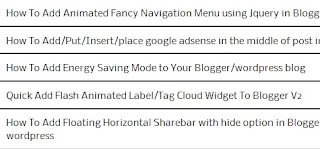 Related post widget is a good widget for all bloggers ought to have on their blog since it increases page views & readership while your blog traffic bounce ratio will decrease gradually. This related posts widget will add below the post body. In this post i will give you two awesome/stylish related post widget for your blog. Nudging effect is add in this widget, which makes it more beautiful
Related post widget is a good widget for all bloggers ought to have on their blog since it increases page views & readership while your blog traffic bounce ratio will decrease gradually. This related posts widget will add below the post body. In this post i will give you two awesome/stylish related post widget for your blog. Nudging effect is add in this widget, which makes it more beautifulHow To Add Related Posts Widget With Nudging Effect to Blogger
- Go to Blogger Dashboard
- Click on DropDown Menu and select Template
- Backup your Template before making any changes to your blog
- Now Click on Edit HTML --> Proceed --> Expand Widget Templates
- Press Ctrl + F and search the code shown below
<div class='post-footer-line post-footer-line-1'>
- Now Replace it with the code shown below
<div class='post-footer-line post-footer-line-1'>
<b:if cond='data:blog.pageType == "item"'>
<div id='related-posts'>
<b:loop values='data:post.labels' var='label'>
<b:if cond='data:label.isLast != "true"'>
</b:if>
<b:if cond='data:blog.pageType == "item"'>
<script expr:src='"/feeds/posts/default/-/" + data:label.name + "?alt=json-in-script&callback=related_results_labels&max-results=5"' type='text/javascript'/></b:if>
</b:loop>
<script type='text/javascript'>
var currentposturl="<data:post.url/>";
var maxresults=5;
removeRelatedDuplicates(); printRelatedLabels();
</script>
</div>
</b:if>
<b:if cond='data:blog.pageType == "item"'>
<div id='related-posts'>
<b:loop values='data:post.labels' var='label'>
<b:if cond='data:label.isLast != "true"'>
</b:if>
<b:if cond='data:blog.pageType == "item"'>
<script expr:src='"/feeds/posts/default/-/" + data:label.name + "?alt=json-in-script&callback=related_results_labels&max-results=5"' type='text/javascript'/></b:if>
</b:loop>
<script type='text/javascript'>
var currentposturl="<data:post.url/>";
var maxresults=5;
removeRelatedDuplicates(); printRelatedLabels();
</script>
</div>
</b:if>
- Now select any one code shown below
CODE 1
DEMO
- Copy the code shown below and paste it above </head>
<style>
#related-posts {
clear: both;
}
#related-posts ul{
margin: 20px 0; padding: 0;
list-style: none;
}
#related-posts ul li {
border-top: 1px solid #333;
border-bottom: 1px solid #111;
}
#related-posts ul li:first-child {border-top: none;}
#related-posts ul li:last-child {border-bottom: none;}
#related-posts ul li a {
padding: 10px;
display: block;
color: #222;
text-decoration: none;
cursor: pointer; -webkit-transition: padding-left 250ms ease-out; -moz-transition: padding-left 250ms ease-out;
}
#related-posts ul li a:hover {
padding-left: 20px;}</style>
<script type='text/javascript'>
var relatedpoststitle="Related Posts";
</script>
<script src='http://bloggerblogwidgets.googlecode.com/files/Related-Posts.js' type='text/javascript'/>
#related-posts {
clear: both;
}
#related-posts ul{
margin: 20px 0; padding: 0;
list-style: none;
}
#related-posts ul li {
border-top: 1px solid #333;
border-bottom: 1px solid #111;
}
#related-posts ul li:first-child {border-top: none;}
#related-posts ul li:last-child {border-bottom: none;}
#related-posts ul li a {
padding: 10px;
display: block;
color: #222;
text-decoration: none;
cursor: pointer; -webkit-transition: padding-left 250ms ease-out; -moz-transition: padding-left 250ms ease-out;
}
#related-posts ul li a:hover {
padding-left: 20px;}</style>
<script type='text/javascript'>
var relatedpoststitle="Related Posts";
</script>
<script src='http://bloggerblogwidgets.googlecode.com/files/Related-Posts.js' type='text/javascript'/>
CODE 2
DEMO
- Copy the code shown below and paste it above </head>
<style>
#related-posts {
clear: both;
}
#related-posts h2{
color: #fff;
}
#related-posts ul{
margin: 20px 0; padding: 0;
list-style: none;
}
#related-posts ul li {
border-top: 1px solid #333;
border-bottom: 1px solid #111;
background: #222;
}
#related-posts ul li:first-child {border-top: none;}
#related-posts ul li:last-child {border-bottom: none;}
#related-posts ul li a {
padding: 10px;
display: block;
color: #fff;
text-decoration: none;
cursor: pointer; -webkit-transition: padding-left 250ms ease-out; -moz-transition: padding-left 250ms ease-out;
}
#related-posts ul li a:hover {
padding-left: 20px;
background: #111;}
</style>
<script type='text/javascript'>
var relatedpoststitle="Related Posts";
</script>
<script src='http://bloggerblogwidgets.googlecode.com/files/Related-Posts.js' type='text/javascript'/>
#related-posts {
clear: both;
}
#related-posts h2{
color: #fff;
}
#related-posts ul{
margin: 20px 0; padding: 0;
list-style: none;
}
#related-posts ul li {
border-top: 1px solid #333;
border-bottom: 1px solid #111;
background: #222;
}
#related-posts ul li:first-child {border-top: none;}
#related-posts ul li:last-child {border-bottom: none;}
#related-posts ul li a {
padding: 10px;
display: block;
color: #fff;
text-decoration: none;
cursor: pointer; -webkit-transition: padding-left 250ms ease-out; -moz-transition: padding-left 250ms ease-out;
}
#related-posts ul li a:hover {
padding-left: 20px;
background: #111;}
</style>
<script type='text/javascript'>
var relatedpoststitle="Related Posts";
</script>
<script src='http://bloggerblogwidgets.googlecode.com/files/Related-Posts.js' type='text/javascript'/>













8 comments
kindly give me a soluation that how can i add this effect in my existing related post. please check my site http://www.vidzpro.com/
@Vidz ProSend me your related post widget code
my related post widget is embadded with my templates. So what to do now? should i send you a back of my templates?
http://www.vidzpro.com/
how can i add this, it is a good post. florida drug detox
Sonu
Can you Help me add this To my Blog?
my Blog IS :
www.SecruityCenter.BlogSpot.Com
If so i Will send you my template so you can Edit it for me.
Thanks.
will wait for respond.
@Admin There was an error in the widget. Now i had removed it. It work's properly now
@Admin There was an error in the widget. Now i had removed it. It work's properly now
@Admin There was an error in the widget. Now i had removed it. It work's properly now
Click to Add a New Comment