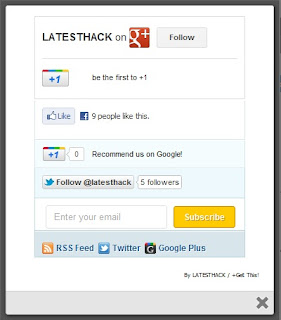 Mashable Style social subscription widget was introduced by Mashable. Earlier i have provide you mashable style social subscribing widget. Now i have put this widget in a Pop Up so that you can use this mashable subscription widget as a pop up. This is similar to another pop up as when a visitor arrives to your blog this widget pop out on visitor computer screen. You can also customize the pop up settings of this widget as after how much time this widget appear, just you have to put the number of days in the widget generator, and then this pop up will appear to your computer screen as you will set on widget generator
Mashable Style social subscription widget was introduced by Mashable. Earlier i have provide you mashable style social subscribing widget. Now i have put this widget in a Pop Up so that you can use this mashable subscription widget as a pop up. This is similar to another pop up as when a visitor arrives to your blog this widget pop out on visitor computer screen. You can also customize the pop up settings of this widget as after how much time this widget appear, just you have to put the number of days in the widget generator, and then this pop up will appear to your computer screen as you will set on widget generatorMashable Style Popup Social Subscription Box Demo
How To Add Mashable Style Popup Social Subscription Box For Blogger And Wordpress
- Click on Widget Generator button shown below
- Customize the Settings as you need
- Then click on Generate button then finaly click on Add To Blogger button
- For Wordpress users copy the code and paste it inside the widget













5 comments
Hi Sonu thank you for this widget but i use this widget in my right side bar and not popup window please sir help me.
my blog is
Bollywoodhdpictures.blogspot.com
your all post are awesome but i need your help and urgent please I am waiting
this is great blog example for new bloggers, every stuff is very effective in blogging campaign. Thanks latest hack.com
@Internet MarketingThank you Internet Marketing! Keep visiting!
Nice template Could you give it?
Dude, this error appearing when clicked on Widget Generator:
Authorization Required
This server could not verify that you are authorized to access the document requested. Either you supplied the wrong credentials (e.g., bad password), or your browser doesn't understand how to supply the credentials required.
Regards,
MyPremiumTricks
Click to Add a New Comment