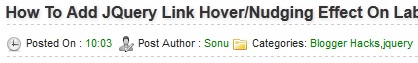 This tutorial will show you How To Add Date, Author and Labels Icons Below Post Titles in blogger. You might have seen these icons on some blogs where these are placed below post title. This is a nice widget that will make your blog look beautiful and professional.I have kept the installation extremely easy.You just have to copy and paste the code.
This tutorial will show you How To Add Date, Author and Labels Icons Below Post Titles in blogger. You might have seen these icons on some blogs where these are placed below post title. This is a nice widget that will make your blog look beautiful and professional.I have kept the installation extremely easy.You just have to copy and paste the code.Demo
How To Put Date, Author and Labels Icons Below Post Titles to blogger
- Go to Blogger Dashboard
- Click on DropDown Menu and select Template
- Backup your Template before making any changes to your blog
- Now Click on Edit HTML --> Proceed --> Expand Widget Templates
- Press Ctrl + F and search the code shown below
]]></b:skin>
- Now Paste the Code shown below just before/above it
.postmeta-primary{font-family: Arial,Helvetica,sans-serif;text-shadow: 1px 1px 3px #f7f7f7;color:#222;font-size:11px;text-transform: capitalize;padding: 5px 0;border-bottom:1px dashed #ccc;margin-bottom:10px}
.postmeta-secondary {background: none repeat scroll 0 0 #DBDBDB;border: 1px solid #CCCCCC;color: #DC0771;font-size: 12px;font-weight: bold;margin-top: 10px; padding: 5px;}
.meta_date,.meta_author,.meta_categories{padding:3px 0 3px 20px;background-position:left center;background-repeat:no-repeat}
.meta_date{background-image:url(https://blogger.googleusercontent.com/img/b/R29vZ2xl/AVvXsEg0CHMVD-QQapF59Y4jDCTjx69L5yC3KBFksD1ilbhQM0bH-KWBiEfkwbxvhBRV0Mwm3R-sbMg5bziTr2A9p4rkGraw_HGVwcFnqFLogbcCKeHscyTrzv3tmaaXL3doAdB0ESrrsnkjiVI/s1600/time.png)}
.meta_author{background-image:url(https://blogger.googleusercontent.com/img/b/R29vZ2xl/AVvXsEgGymin6Om053Le9TBuWqJin_wUPA6Tpn96GXZynYabZnTdaf4a-w3unn_hhD5gREAj9KTqq-w7018Te6qEpCqJ4myVZwDlgbqFRVWAxFbAPNJU-IoZSsyymS-7Cu28r8nNraSvGRMqMdA/s320/author.png)}
.meta_categories{background-image:url(https://blogger.googleusercontent.com/img/b/R29vZ2xl/AVvXsEiz4jRjVeMLv1ZtYbeMnOdOBGMeFJpFFbW-oraF35OcK0aUlhowl8Ho1FU0zPJPgOqKElN6JTQxfqrIy56ErpIwbiOq-61IStTTDZoftk52cpwgXFxCAQiZbvcj9fvB5NavkurLQ28dx08/s1600/folder.png)}
.postmeta-secondary {background: none repeat scroll 0 0 #DBDBDB;border: 1px solid #CCCCCC;color: #DC0771;font-size: 12px;font-weight: bold;margin-top: 10px; padding: 5px;}
.meta_date,.meta_author,.meta_categories{padding:3px 0 3px 20px;background-position:left center;background-repeat:no-repeat}
.meta_date{background-image:url(https://blogger.googleusercontent.com/img/b/R29vZ2xl/AVvXsEg0CHMVD-QQapF59Y4jDCTjx69L5yC3KBFksD1ilbhQM0bH-KWBiEfkwbxvhBRV0Mwm3R-sbMg5bziTr2A9p4rkGraw_HGVwcFnqFLogbcCKeHscyTrzv3tmaaXL3doAdB0ESrrsnkjiVI/s1600/time.png)}
.meta_author{background-image:url(https://blogger.googleusercontent.com/img/b/R29vZ2xl/AVvXsEgGymin6Om053Le9TBuWqJin_wUPA6Tpn96GXZynYabZnTdaf4a-w3unn_hhD5gREAj9KTqq-w7018Te6qEpCqJ4myVZwDlgbqFRVWAxFbAPNJU-IoZSsyymS-7Cu28r8nNraSvGRMqMdA/s320/author.png)}
.meta_categories{background-image:url(https://blogger.googleusercontent.com/img/b/R29vZ2xl/AVvXsEiz4jRjVeMLv1ZtYbeMnOdOBGMeFJpFFbW-oraF35OcK0aUlhowl8Ho1FU0zPJPgOqKElN6JTQxfqrIy56ErpIwbiOq-61IStTTDZoftk52cpwgXFxCAQiZbvcj9fvB5NavkurLQ28dx08/s1600/folder.png)}
- Now Find the code shown below using [ctrl+F]
<div class='post-header-line-1'/>
Replace the above code with the code shown below
<div class='post-header-line-1'/>
<div class='postmeta-primary'>
<span class='meta_date'>Posted On : <b style='color: green; font-weight:normal;'><data:post.timestamp/></b></span>
&nbsp;<span class='meta_author'>Post Author : <b style='color: green; font-weight:normal;'><data:post.author/></b></span>
<span class='meta_categories'>Categories: <b:if cond='data:post.labels'><b:loop values='data:post.labels' var='label'><a expr:href='data:label.url' rel='tag' style='color: green;'><data:label.name/></a><b:if cond='data:label.isLast != "true"'>,</b:if></b:loop></b:if></span>
</div>
<div class='postmeta-primary'>
<span class='meta_date'>Posted On : <b style='color: green; font-weight:normal;'><data:post.timestamp/></b></span>
&nbsp;<span class='meta_author'>Post Author : <b style='color: green; font-weight:normal;'><data:post.author/></b></span>
<span class='meta_categories'>Categories: <b:if cond='data:post.labels'><b:loop values='data:post.labels' var='label'><a expr:href='data:label.url' rel='tag' style='color: green;'><data:label.name/></a><b:if cond='data:label.isLast != "true"'>,</b:if></b:loop></b:if></span>
</div>













2 comments
i like it. but how can i avoid category link from this widget
@AnonymousRemove these line from the widget
<span class='meta_categories'>Categories: <b:if cond='data:post.labels'><b:loop values='data:post.labels' var='label'><a expr:href='data:label.url' rel='tag' style='color: green;'><data:label.name/></a><b:if cond='data:label.isLast != "true"'>,</b:if></b:loop></b:if></span>
and
.meta_categories{background-image:url(http://1.bp.blogspot.com/-1XdW9ZYyRJ0/T2B4uED2HgI/AAAAAAAAAsM/Iw05UQVam4s/s1600/folder.png)}
Click to Add a New Comment